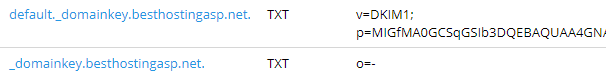What is DKIM
Domain Keys Identified Mail is an email authentication method designed to detect forged sender addresses in emails. Together with SPF and DMARC it could protect your organization and domains from email spoofing, so to be not possible to use your property for phishing and email spam.
It allows the receiver to check that an email claimed to have come from a specific domain. This is achieved by affixing a digital signature, linked to a domain name, to each send email. The recipient can verify this by looking up the sender’s public key which is published as a DNS record.
How to implement DKIM
In the next example we will show you how to enable DKIM using the best ASP.NET hosting control panel – Plesk Onyx for Windows:
1. Login into Plesk
2. Go to Tools & Settings -> Mail Server Settings -> and below you will find the “DKIM spam protection” section.
3. Enable the Allow signing outgoing mail and press the OK button.
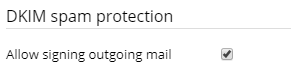
After this step you should enable DKIM protection for particular domain, in our example besthostingasp.net:
1. Go to Domains -> yourdomain.com (for example besthostingasp.net) -> Mail Settings.
2. In the bottom check “Use DKIM spam protection system to sign outgoing email messages” and press OK.
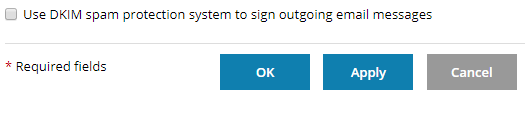
To verify if all is set, go to the Domains -> yourdomain.com (for example besthostingasp.net) -> DNS Settings, and check if you have a DKIM DNS record.